Do you want to add somebody to your Facebook friends list but cannot do it? Or you think, Why can’t I add someone on Facebook? Well! Don’t worry; you’re not the only one. Facebook users generally experience this issue. By the end of this article, you will understand why this occurs and how to correct it.
Social media platforms such as Facebook have been widely used around the world for more than a decade. Its feature-rich interface contributes to its popularity.
Occasionally, though, it cannot be easy to understand. People may need to learn to use these features because they need to be more familiar.
You may, however, be unable to access some of these features as privacy settings vary from person to person.
This guide will let you know the possible reasons and solutions. Adding a friend may not work for a variety of reasons listed below.
Table of Contents
1. Their privacy settings
The fact that you can’t add someone on Facebook doesn’t mean you’re blocked. The reason may be different for this problem.

Privacy settings are the most obvious. When Facebook was new, this wasn’t the case. As more people started using it, privacy concerns grew.
If you’ve changed your Facebook settings to “friend of a friend,” you can only add them as friends if you’re mutual friends. Otherwise, you can’t add them.
2. Maximum Friends Limit Threshold
Why isn’t that person able to be added even if the privacy setting isn’t set to “friend of a friend?” It happens because the other person has reached their friend’s limit.
It seems that Facebook has a limit where you can’t add more than 5000 friends. Even if the person you want to add has reached the limit, you won’t be able to include them on Facebook.

How can you add more than 5000 friends on Facebook?
It’s not uncommon to see celebrities with more than 5000 friends. However, you must change your account to a Facebook page if you wish to have more friends.
3. They have deleted your friend request
Sometimes, you may wonder why you cannot add someone even though you sent the request to them long ago. The person might have deleted your request already. In such cases, you could resend the request to them.
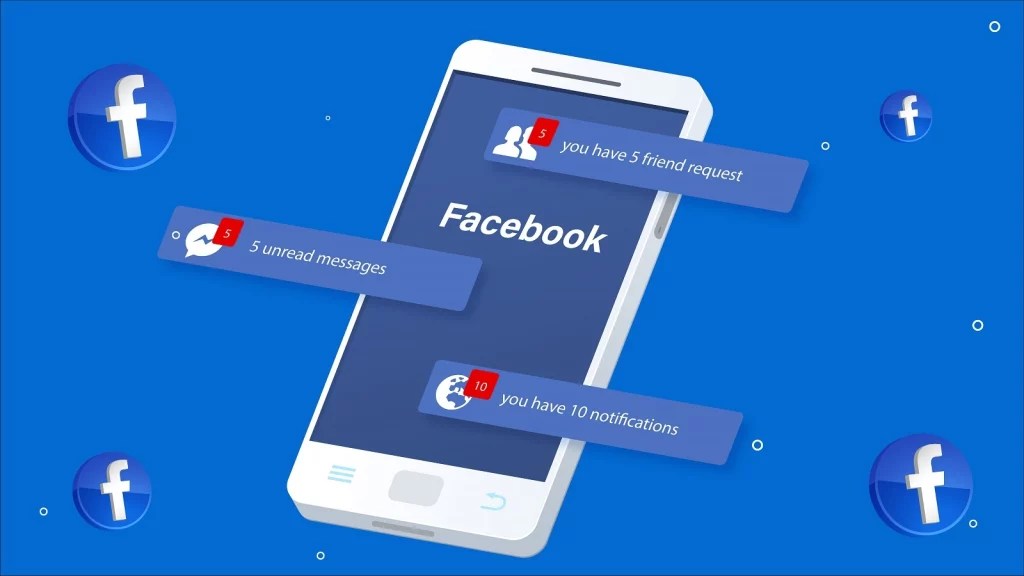
4. Is Facebook preventing you from sending the request?
To ensure safety, Facebook may sometimes prevent you from sending a request. There is a possibility that Facebook has restricted you. Here are possible reasons why Facebook has restricted your requests
- You have sent too many requests recently
- You have numerous requests that are pending.
In this case, you will be notified by Facebook.

5. Facebook restricts the other person
Facebook may have restricted this person from sending requests if it found the other person’s activity unusual. Or if they violated the privacy policy in any way.

6. You Request in on Pending
You may add someone to your friend list. In this case, you will not be able to add that person as a friend unless they accept your friend request.

7. The person may have deactivated their account
In this case, it could indicate that the person you want to send the request to has deactivated their account, which could be one of the reasons behind this.
Sometimes, an individual takes a break from social media and deactivates their account. If this is the case, you will only be able to add them as friends if they activate their accounts again.
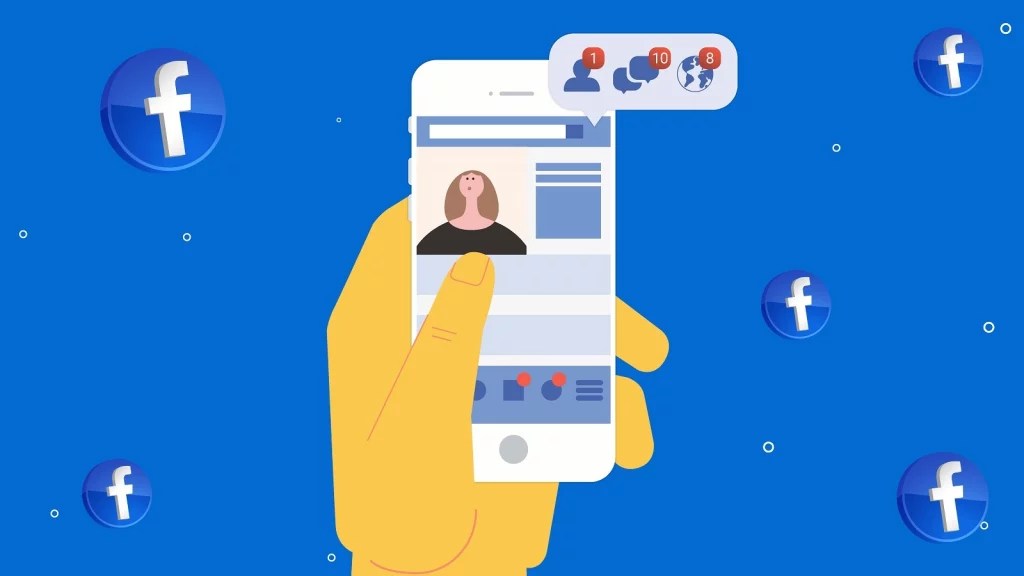
Possible solutions that may work for you
1. Update Your App
Try updating your app from the play store if this happens because of a technical error.
2. Clear your cache memory
In some cases, you might not be able to send a request due to unused memory in your application. You may have to clear the cache to send the request if this is the case. Follow the below steps to empty the cache memory.
Settings → Applications→ Facebook → Storage→ Clear Data
3. Reinstall your application
You can reinstall the application if clearing the cache has yet to work.
4. Contact Officials for Support
You should contact Facebook support if you’ve tried everything and failed. They can advise you on how to prevent this issue in the future.
Some points to remember to prevent such situations
- Sending messages to random people too often is not a good idea.
- Only send a few requests at the same time.
- Verify that all Facebook features are configured correctly.
Make sure you don’t violate Facebook’s privacy policies in any way.
Final Verdict
Most of the time, these problems are not caused by bugs. Instead, they usually occur because of users’ mistakes. Unknowingly, people violate Facebook’s privacy policies.
Facebook continuously updates its privacy policies to keep its users safe. If you are already experiencing this issue, you need to follow the guidelines provided by Facebook.
In the end, I hope you find this article helpful in understanding why you can’t add people on Facebook. If you already have an issue, follow the tips and tricks above, and you can also stay updated by following several technology-related tips.














